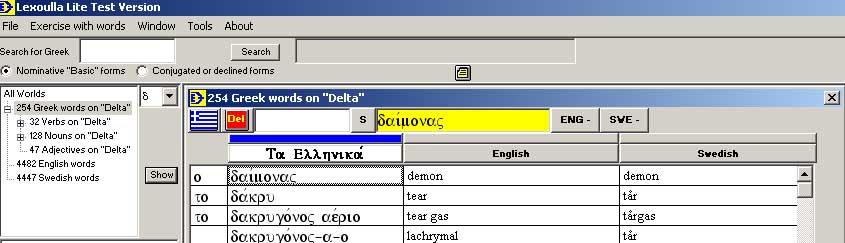 |
| At the top of each list
based on a search on Greek words you see a Greek flag that
refreshes the grid when clicked. Normally this is not needed as
changes to the database will be updated in the grid directly.
The red "Del" button is a Delete button that deletes a
word. This only works if the word has not been conjugated or
declined.
Next there is a white field for searching inside the list. Type what you are locking for and press Enter (or click the button marked "S") and as long as the button says "SN" (Search Next) keep on pressing Enter. If it says "0" there are zero more hits in that page. Hit will be colored green! The yellow field just shows the Greek word that is the active word for the moment. The ENG- and SWE- buttons hide and shows the English and Swedish columns. The list is alphabetically sorted after the column which has a any color combination than gray. And speaking of the Greek column it is a true sort according to the Greek alphabet. |